With WhatsApp Android you get an app on your smartphone that gives you the opportunity to write as many short or long messages and send pictures, videos and voice messages as you want for free. In addition, there are always new extra features such as video telephony and status.

WhatsApp Android – the free SMS alternative
The WhatsApp service has now long since overtaken the old-fashioned SMS and replaced it in its function – and for good reason: the app for the Android smartphone, with which the user can send SMS-like messages and even pictures, videos, etc. In contrast to SMS, it is completely free. Otherwise the principle works similarly:
You write a message and are informed in real time via push notification when you have received one. Sending is possible across all operating systems and also internationally at no additional cost. All you need is a smartphone with internet access. Whether Android, iOS or Windows Phone is irrelevant. But just sending messages isn’t everything.
Functions, features and design of the WhatsApp app
After WhatsApp was launched in 2008 as a status app that was intended to simply inform contacts about what you were doing and why you might not be reachable by phone, the messaging function was soon introduced. And this is exactly what the messenger is now defined by.
In addition to sending messages to your contacts, you can also open entire groups and exchange messages, videos, pictures, voice messages and documents with a large number of people. Even GIFs can now be inserted and sent thanks to the integration of the Giphy service.
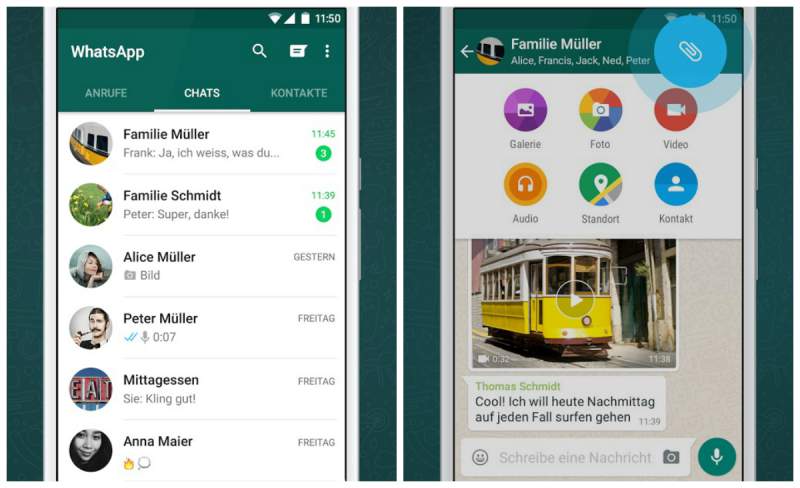
The location can also be sent to others and free telephony and video telephony have been possible for some time now. This turns the messenger into a fully functional communication tool that makes it easy for you to stay in touch with your friends and family. And that caught on. It’s not for nothing that WhatsApp Android is now the most popular messenger on the operating system.
Numerous functional innovations bring a breath of fresh air
Since the advent of messengers, the sending of emojis – formerly smileys – has also increased significantly. In addition to the emojis integrated into the Android keyboard, which are expanded every few months and then available via WhatsApp, there are also additional extra apps.
Overall, the app is clearly designed and, above all, can be used intuitively. However, the original status feature has now been pushed into the background a bit after the introduction of the Snapchat-like 24-hour status, which allows you to post pictures that disappear again after a day. However, the old text status has returned to the app as WhatsApp info.

Security Settings: From hidden to extremely basic
When it comes to security, people in WhatsApp land are not entirely sure. However, the app is repeatedly in the media because of data protection discrepancies – especially since the app became part of the Facebook universe around Mark Zuckerberg. Since then, functions have been added that require certain requirements.
However, almost all elements can be controlled within the app settings. As a user, you can specify whether someone can see when you were last online, whether you want to send read receipts (keyword blue ticks) or who can view your status.
However, what WhatsApp repeatedly faces criticism is the issue of data retention. Unfortunately, it is not clear exactly which data is stored. WhatsApp Android can definitely access the contact list. Because the app immediately recognizes which contact stored in the phone book also uses the app.
Interesting articles about WhatsApp Android can be found here:
- 10 praktische WhatsApp Tricks
- Was bedeutet WhatsApp? Alle Fakten zum Messenger
- So lässt sich ein WhatsApp Account löschen
- WhatsApp Info: So nutzt Ihr den Text-Status
- Videos für WhatsApp: Hier gibt’s die coolsten Clips
| PROS | CONS |
|---|---|
| For free Easy to handle With telephony and video telephony All-round talent | Data protection opaque |
Conclusion from Sonja U. about WhatsApp for Android
This messenger is really recommended thanks to its versatile features and its easy operation, which is accessible to everyone, as well as its countless functions. Added to this is its straightforward and timeless aesthetic, which is convincing. All in all, this app is well done and a must-have for anyone who likes to be in timely contact with their friends and family. Only the issue of data protection is always a big question mark. If you are unsure here, you should switch to an alternative that is considered safer, such as Signal, or take a look at the messengers and VoIP tools in our download area.








